Send Free SMS to Your Friends From Facebook
You can Send Free SMS to your Friends
anywhere around the World with no restrictions at All.Directly Sends the
SMS to Your Friends Phone very Quickly .To Send Free SMS you have to
Use the Facebook Chat Application.
Steps to Follow
- Login to Your Facebook Profile.
- Go to Facebook Chat Application and it will look like as shown below in the Image.

- Now There Select Your Country.
- Enter the Mobile Number to Which you want to Send Free SMS
- Type Your SMS Text and You are all Done.
Note - You Can Send Only 4 SMS Per Day of Length 100 Each Only.
7 – Edit Facebook Login Home Page : Customize as your Own
- Open Facebook Login Page in Your Web Browser.
- Paste the Following Code in Your Address Bar by Replacing Facebook Address.
javascript:document.body.contentEditable=’true’; document.designMode=’on’; void 0
Note - Make Sure that javascript is Present at the Beginning of the Address.
- That’s all Now You Can Easily Edit Your Facebook Home Page Content
Watch Demo Here – YouTube
8 – Watch Live TV on Facebook
When I listened about Watching Live TV
on Facebook I was Totally shocked and Amazed for a Moment But Yeah You
can Really Watch Live International TV Channels Streaming in Your
Facebook Without any Cost which means it is Totally Free of Cost.You Can
Even Watch Your Favorite Sports or Olympics Here.
Watch Live Streaming TV on Facebook – Visit Here
9 – Send Picture or Photos From Facebook Chat
By Default Facebook Provides you the
Option to Send Smileys to Your Friend in Your Chat But You can also Send
Pictures or Photos from Your Facebook.So Here’s the Trick to Send
Pictures From Facebook Chat.
Steps to Follow
- Go to Smiley Chat Codes – Click Here
- Upload the Photo You Want to Send and Wait For Few Seconds till the Code is Generated.
- You Will See a Code Generated There as Shown below in the Image.
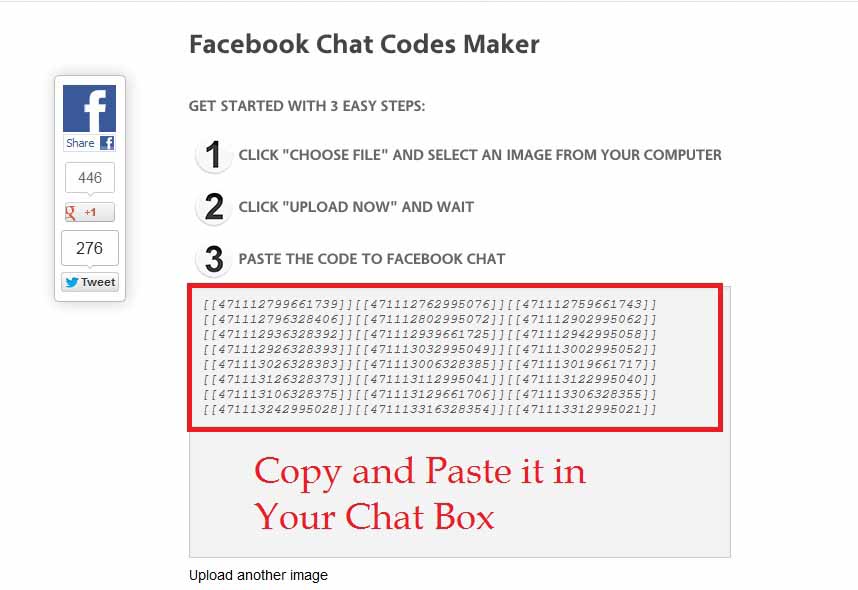
- Copy and Paste that Code in Your Facebook Chat.
- That’s all and Your Picture will be Delivered to Your Friend.
10 – Download Videos From Facebook
You Can Easily Download any Videos From Facebook Using Downfacebook.com
Steps to Follow
- Go to Downfacebook.com – Click Here
- Here Paste the Facebook URL of the Video that you want to Download.
- Click Download and Your Video will be Downloaded Shortly
11 – Facebook Ghost Profile Prank With Your Friends
Here’s an Amazing Prank that will Keep Your Friends Shocked.It is the Most Amazing Prank That You can Do with Your Friends. Free Voice Calls From PC to Mobile Anywhere
Your Friends will be Scared when a Ghost Face Comes Out From the
Facebook Page.Read below on How to Play a Ghost Profile Prank with Your
Friends
- Tell Your Friends to Visit or Check this Profile – Click Here
- Ask Them To Click any One of the Photos There.
- Your Friend will See a Scary Ghost Image Coming out Surprisingly.
12 – Open Facebook Chat in Your Browser Sidebar : Mozilla Firefox
It Becomes Difficult to Do Chat as well
as Browsing in Your Browser Simultaneously.So Here we Present any Easy
Trick that will help you Manage Your Facebook Chat and Browsing
Simultaneously Easily without Any Problem.Just Follow the Below Steps.
- Open Your Mozilla Firefox and Press ALT Key.
- See at the Top and There Select Bookmarks -> Show All Bookmarks
- Now a New Window Will Pop Up and There Select ‘Unsorted Bookmarks’
- Click on Organize and Select New Bookmark.
- Next a Box Will Open and There Fill the Fields with these Below Given Values
Name - Facebook Chat
Location - http://www.facebook.com/presence/popout.php
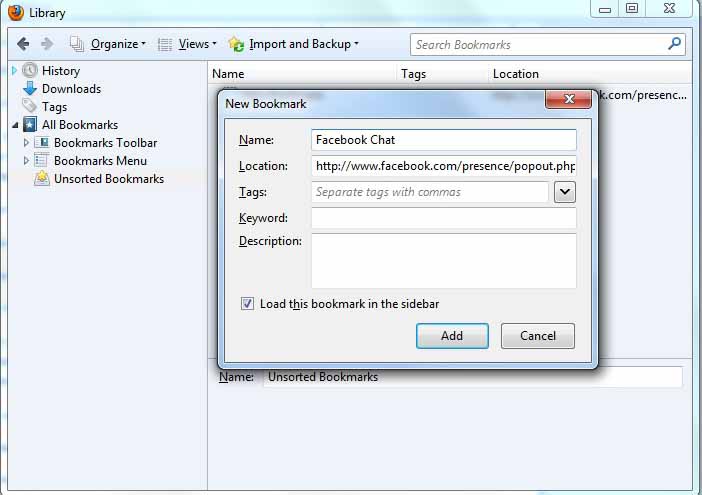
- Check Mark the Box Load this Bookmark in the Side Bar as Shown in the Image.
- Again Press ALT Key and Go to View -> Sidebar -> Bookmarks
- Select the Bookmark ‘Facebook Chat’ From Unsorted Bookmarks List.
- That’s all and You are all Done as Shown below in the Image.

13 – Create Videos From Your Facebook Pictures
With the Help of Pixable You can Create Your Own videos by Using Your Facebook Pictures.
Create Videos From Your Facebook Pictures – Click Here
14 – Check Which of Friend Unfriended You or Deleted
Use the Unfriend Alerts Extension to Check Which of Your Friend have Unfriended You or Deleted from their Friends List.
Download Unfriend Alerts Extension For Chrome – Download Link
Download Unfriend Alerts Extension For Firefox – Download Link
15 – Be Visible to Friends of Your Choice or Limited Friends
Sometimes we require to Chat with only
Limited Friends and thus disabling the Online Option for Other
Friends.Facebook Now Includes this Option to Enable Online For Only
Limited Friends of Your Choice.
Steps to Follow
- Click on the Gear Icon Located at the Chat Bar.
- Click On ‘Advanced Settings’ as shown below in the Image.
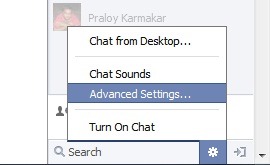
- There Select ‘Turn on Chat For only Some Friends’ and Select the Friends to Whom you want to Enable Chat.
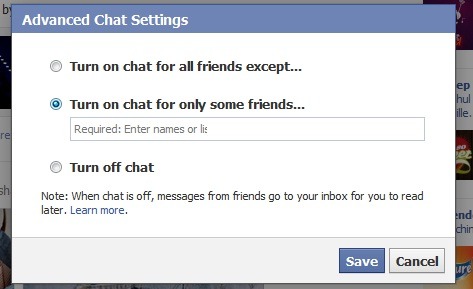
- That’s all and You are all Done.
16 – Delete Your Facebook Account Permanently
Facebook Provides two Options Either Deactivate Your Account or Delete it Permanently.However Most of Us are not aware of Deleting their Accounts Permanently Forever So they End Up by Deactivating Their Facebook Account.So If You want to Delete Your Facebook Account Permanently Visit Here.Click Here to Delete Your Facebook Account Peremanently
That’s all in Best Facebook Tricks 2013 and will Continue to Update the Latest Tricks whenever I got to Know about them and If you know some Interesting Tips or Tricks that I have Forgot to Mention Here Feel Free to Share your Tricks Here.
0 comments :
Post a Comment
Write some thing Good for us...........
Note: only a member of this blog may post a comment.